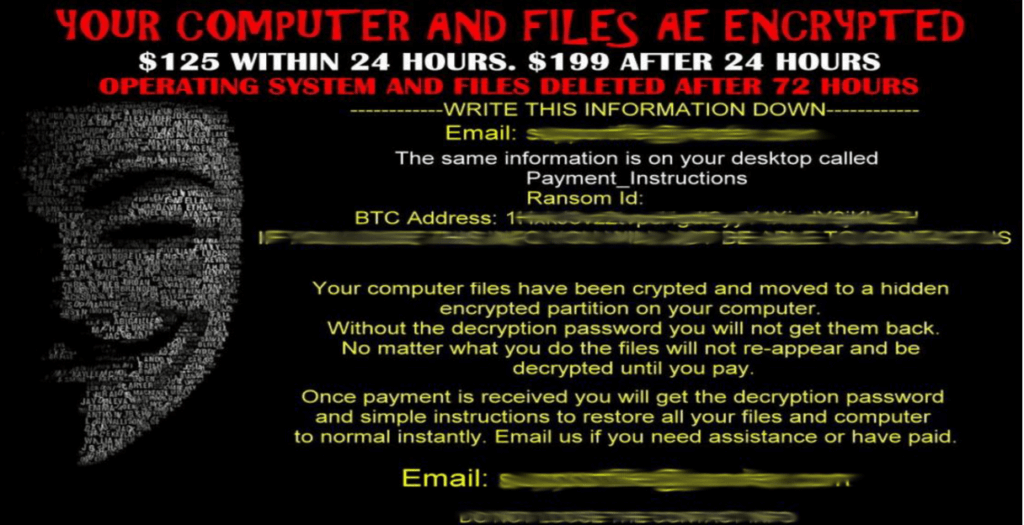Have you taken the simple steps needed to protect your electronic records, email, banking and invoicing data from viruses, hacking or ransomware?
In May 2017, the WannaCry virus attacked businesses around the world, demanding money in return for unlocking computer systems. The cost of this attack was estimated at more than $5bn. And in June 2017, a second massive ransomware attack, dubbed Petya, paralysed IT systems worldwide. Alongside these large-scale, worldwide events, attacks on small businesses have skyrocketed in the last 12 months, as hackers target poorly protected systems for ransom.
In May 2016 hackers took control of a number of Kiwi builders’ email accounts, sent out fake invoices and stole thousands of dollars from clients.
Scammers are targeting builders because they are more likely to send invoices for large one-off amounts.
Small businesses are an easy target because they’re easier to trick and less likely to have the systems in place to prevent or deal with an attack. Does this apply to you?
The reality is this:
- You’re now more likely to become a victim of a cyber attack than a burglary.
- In 2015, more than half of all crime in the UK was computer-enabled, and it’s becoming easier to do, more aggressive and more sophisticated.
- In the same year cyber cybercrime cost New Zealand businesses more than $250m, with the number of incidents globally growing at 38% year on year.
- The average ransom demand increased 266% in 2017.
All it takes is to click on a link in an email, on a website that looks legit or through a Facebook post, and you’ve infected your computer or mobile device. Hackers can then shut down your system and demand a ransom, often in the thousands of dollars, to release your files.
There are simple steps you can take to minimise your risk of exposure to a cyber attack, including some basic training for you and your staff.
Consider these questions and tips
- Do you have up-to-date virus, firewall and malware software running? Microsoft provides a free product, and there are other well-known providers such as Norton, McAfee and Kaspersky.
- Do you have a password set up on your computer and pin number for your phone? Who else has access to your computer & devices, and are you confident they wouldn’t accidentally infect it by clicking on a dodgy link?
- Are sensitive files locked or protected?
- How strong is your email password, and is it the same as your internet banking one? If they support two-factor authentication, you should consider this.
- Do you back up all your files to an external drive or remote location? You can schedule these in Windows or have your IT provider set one up for you.
- How would your reputation be affected if your customers were targeted by a hacker posing as you?
There is also good insurance available, which provides immediate professional support to get you back up and running quickly, as well as reimbursing your losses.